Churn rate, or attrition rate, is the term most commonly used to describe the measure of customers leaving your clientele, and how fast they are doing so. This can be an indication of retention, growth, and product success, and can be calculated to measure things such as quarterlyrevenue, subscription numbers, growth by month or quarter, and so on.
Naturally, churn rate is an essential factor to consider for any business, of any size, and a significant factor in how to calculate revenue overall. Sales guru Steli Efti said, “Churn is one of the most serious, persistent problems that startups face.”
Efti knows his stuff, but we’re going to take it a little further. Specifically, Uuncontrolled churn cripples SaaS and subscription-based companies.
Yeah, we know—these are strong statements. But churn impacts all types of companies in all kinds of industries, and SaaS is no exception. If you want higher profits and increased growth, churn is a metric you cannot ignore.
Churn measures a company’s customer/revenue attrition rate by calculating the percentage of customers/revenue a company loses over a specific time frame. David Skok’s in-depth article about negative churn shows how a low initial churn rate can equate to significant losses in the long run if not improved. Because of this, churn rates are must-track metrics and KPIs companies should constantly work to improve.
Calculating customer churn
As such, every business owner should make it a priority to learn how to calculate attrition rate. You should track the changes that occur within your customer base. Doing so can help you answer a variety of important questions.
- Are your products/services living up to customer expectations?
- What are your most popular products/services? Why?
- Is there a point at which many customers disengage with your products/services?
Calculating basic customer churn is fairly easy with this simple churn rate formula: Choose a time frame during which you want to measure customer churn. It could be monthly, quarterly, or yearly, etc. After picking a time frame, figure out how many customers you had at the beginning of that time frame. Then, figure out how many customers you lost during that time frame and divide that number by the number of customers you had at the beginning of that same time frame. The end result is your customer churn rate. Your equation should look something like this:

Make sure to not include in your churn rate calculationany new customers you gained during the selected time frame. The reason being, any customers you gain during this time frame will be used in future churn rate calculations, but not for this time period.
Here’s a hypothetical example: Tom’s Razors had 1000 customers at the beginning of a quarter. At the end of the quarter, they had 850 customers. This is what the math would look like:

Tip: Subscription based companies offering different length subscription plans, e.g. monthly and yearly subscriptions, should track those separately. Combining different subscription types in an attrition calculation creates misleading results.
Calculating revenue churn
If you offer a variety of products/services at different prices, calculate your revenue separately from your customer churn. This is necessary because revenue churn in a given period will not always equal customer churn.
Basic revenue churn is calculated using the same methods to calculate customer churn. Choose a time frame during which you want to measure revenue churn. It could be monthly, quarterly, or yearly, etc. After picking a time frame, figure out how much revenue you earned as a company during that time frame. Then, figure out how much revenue you earned during an equal subsequent time frame. Subtract the second number from the first number and divide that number by the amount of revenue you earned during the first time frame. It should look like this:
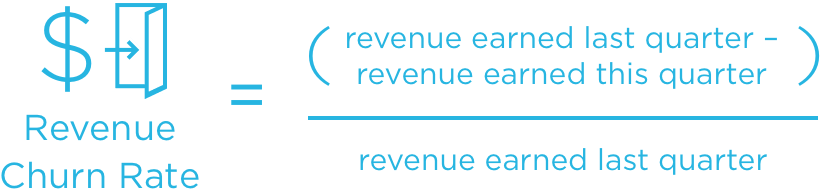
As with customer churn calculations, make sure to not include in your data any new revenue you gained during the selected time period. The reason being, any revenue you gain during this time frame will be used in future churn rate calculations, but not for this time period.
Here’s another hypothetical example: ABC Vitamins earned $10,000 in revenue last quarter. During the next quarter, they earned $9,000 in revenue. This is what the math would look like in this example:

Tip: If you offer different products/services, you should separately track the churn of each for more accurate churn rates, and better insights into product success. That way, if the data shows you’re experiencing more churn for a specific product/service than usual, you can look into why that is and correct it.
When customer and revenue churn are different
Of course, customer and revenue churn rates are different metrics and offer very different insights. That is why it is important to calculate both, and compare them when necessary. This can help you to really narrow down on what exactly is directly impacting churn.
When calculating revenue churn, take product price variation into consideration. Calculating your revenue churn based off of your customer churn doesn’t always give you an accurate number. This occurs when not all your customers pay the same for your products/services.
In our hypothetical example, EZ Streaming offers three packages. A $10, $20, and $25 monthly package. EZ Streaming customers are broken down the following way:
- $10 package: 500 customers = $5,000
- $20 package: 350 customers = $7,000
- $25 package: 150 customers = $3,750
Broken down, it’s easy to see that losing 10 customers who purchase the $10 package is not the same as losing 10 customers who purchase the $25 package. Remember, customer churn and revenue churn aren’t always equal, and one rate often informs the other.
Tip: For an in depth look at churn, read Steli Efti’s article “SaaS metrics: The no-BS guide to understanding churn.“
Pro Tip: If you’re looking for a simple way to automatically track customer churn, revenue churn, and many other important metrics, check out Grow.
Grow makes it easy to track churn automatically—all you have to do is connect your data sources, and your dashboard will stay updated in real time. With your dashboard, you can identify key metrics while freeing up your time to fix problems, rather than trying to figure out where they are. It also allows you to make better, more informed decisions for your entire organization.
You can see all of this data instantly though your business intelligence dashboard, which is easy to set up and even easier to use. You can build dashboards like this for every singe department, team, and employee in your business, so that everyone can see important data, and you can all view updates and key insights in real time.
The churn data displayed on the metric below is automatically pulled from Salesforce and created with Grow. Data like this can also be pulled from other apps used to track customer info. This metric is fairly simple as far as churn visualizations go. Many companies use Grow to track churn by signup cohort so they also know clients’ start dates.
Data from each of our 150+ instant integrations can also be measured and displayed on metrics like the one below.

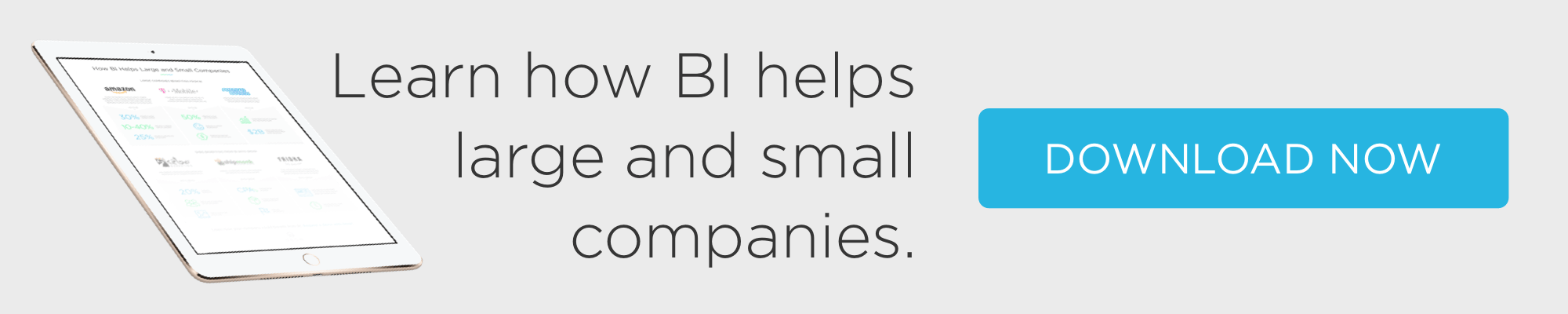

.png)



